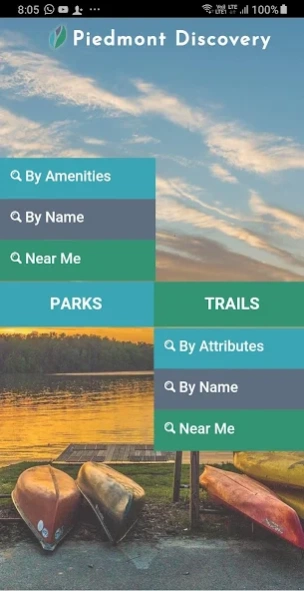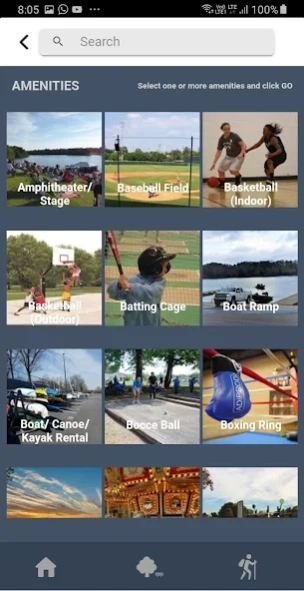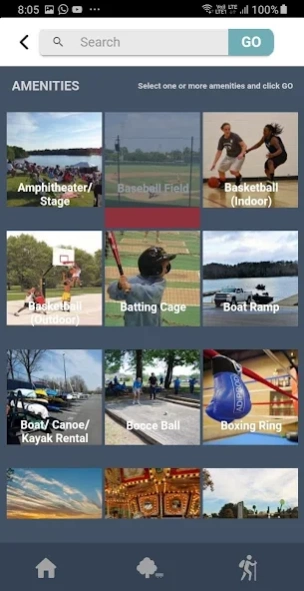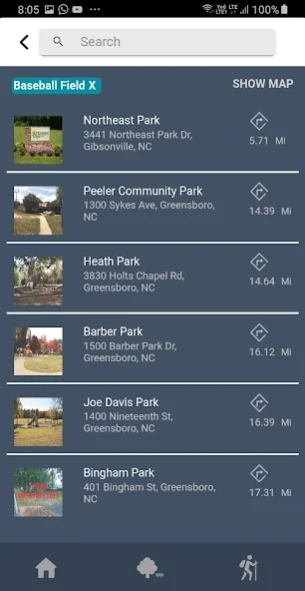Piedmont Discovery 1.0.4
Free Version
Publisher Description
Piedmont Discovery - Explore hundreds of parks and trails in the NC Piedmont region.
Find your next adventure. Search hundreds of local parks, trails, and recreation opportunities in the Piedmont Triad area of North Carolina.
App features:
- Search for parks and trails nearest your current location.
- Search for parks by types of specific amenities, including playgrounds, athletic fields, courts, and dozens of other recreational activities.
- Search for trails based on intended use, surface type, and level of difficulty. Whether you want to hike, bike, paddle, or horseback ride, Piedmont Discovery will help you locate the trail that meets your needs.
- Once you locate the desired park or trail, click the included links to get driving directions to your destination.
- View basic information related to parks and trails, including phone numbers and links to the official websites.
- Piedmont Discovery includes park and trail facilities owned and operated by Gibsonville, Greensboro, Guilford County, High Point, Jamestown, Oak Ridge, Pleasant Garden, Stokesdale and Summerfield, NC.
About Piedmont Discovery
Piedmont Discovery is a free app for Android published in the Recreation list of apps, part of Home & Hobby.
The company that develops Piedmont Discovery is City of Greensboro, NC. The latest version released by its developer is 1.0.4.
To install Piedmont Discovery on your Android device, just click the green Continue To App button above to start the installation process. The app is listed on our website since 2023-08-16 and was downloaded 3 times. We have already checked if the download link is safe, however for your own protection we recommend that you scan the downloaded app with your antivirus. Your antivirus may detect the Piedmont Discovery as malware as malware if the download link to io.cordova.CGSO is broken.
How to install Piedmont Discovery on your Android device:
- Click on the Continue To App button on our website. This will redirect you to Google Play.
- Once the Piedmont Discovery is shown in the Google Play listing of your Android device, you can start its download and installation. Tap on the Install button located below the search bar and to the right of the app icon.
- A pop-up window with the permissions required by Piedmont Discovery will be shown. Click on Accept to continue the process.
- Piedmont Discovery will be downloaded onto your device, displaying a progress. Once the download completes, the installation will start and you'll get a notification after the installation is finished.